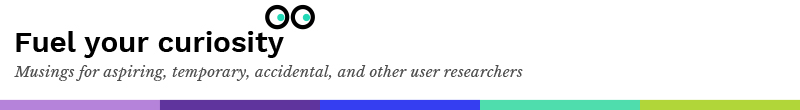User research tip of the day
Make sure you have your participant’s phone number in case you have an internet outage during a video session.
I just lost all internet access during a Zoom session. My whole block is out of service (Xfinity Comcast) and it may be a wider spread than that. IDK.
Because I am using a client-issued laptop I was unable to log into my backup service (via Verizon).
The session was coordinated by a professional recruiting firm. The invite did not include a backup number or a Zoom call-in number. Nor do I have the direct contact information for the participant. They do not share this information unless it is purchased separately.
I tried three separate devices before I realized it was an internet service issue. I then texted a colleague who was Observing the call. (No access to Slack bc of the outage). She sent me the recruiters Zoom call in number but it didn’t work from my personal device.
She eventually patched me into the conf via a merged call and had me on speaker phone to continue the session. Thank goodness my discussion guide was available offline.
I’ll let the recruiter know about this situation (when I have access to my client issued laptop and internet access again) to make sure we have back ups in place going forward.
***MAKE SURE your back up plans actually work if you are on a client issued device, and otherwise!