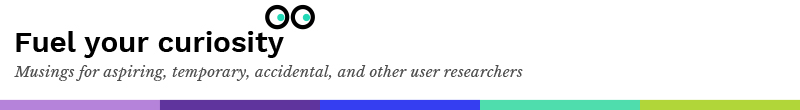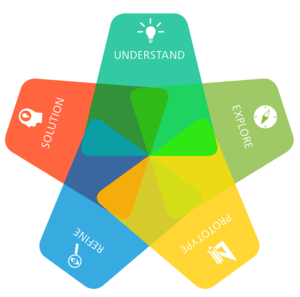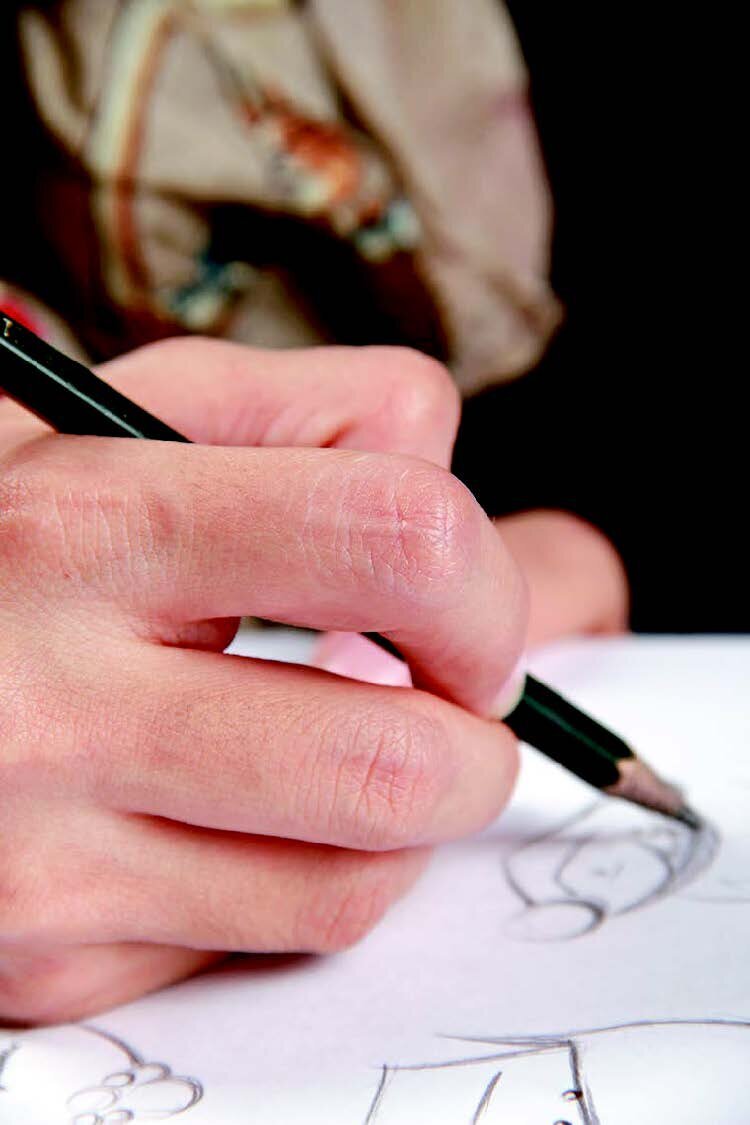Hands-on with Design Thinking: Prototype Phase
This article is part of a series. Prototype is #3 of 5.
In this series, Michele Ronsen of Ronsen Consulting explores Design Thinking through blogs and activities. Before reading the article below, check out the first two blogs in the series, which cover the Understand and Explore phases of Design Thinking.
Welcome to part three in this series about the five steps of Autodesk’s User-Centered Design and Design thinking process—Understand, Explore, Prototype, Refine, and Solve. It includes several homework assignments for students of various levels and encourages hands-on practice. We’ve been articulating these steps because of the drastic changes in the design industry over the past few decades that have a profound impact on how we as designers define our processes, and how we as educators are helping to shape both these processes and the students who apply them.
I was a student too. My formal education was twenty years ago, a time when design could be summed up by the aesthetics of type, form, and material. For years, I studied, critiqued, created and questioned the design of various “things.” It was physical. “Experience” wasn’t yet part of the lexicon, but I sought just that: experience. Allow me to share a personal one.
After college, I ventured to Alaska on an Outward Bound trip—a wilderness adventure—that was both challenging and enlightening. I had never been to Alaska, or mountaineered for that matter, and I knew no one in my group. As the story goes, we all became quite close despite being from different walks of life.
We were exposed to what sometimes felt like dire circumstances, and we worked together to support each other and not only get through our journey, but relish even the biggest challenges.
We all learned a lot. We watched each other. I watched how my new friends organized their packs. I watched how they dried their wet clothes. I listened to their stories and they to mine. We asked each other a lot of questions. I tried to mimic many of their behaviors so I could be more proficient in my tasks and abilities. What if I used a walking stick like Sam? What height should it be? What if I wrapped the handle like a tent pole? What side should I hold it on?
By observing, asking myself questions, and trying things out, I learned about how to approach and interact with my group, nature, weather, gear, and even myself.
Years later I recognized this trip was my introduction into experience design. Experience design observes critical insights of design thinking, specifically in regards to immersion and empathy. It was also my first foray into rapid prototyping. What I enjoyed so much about this trip is also what I relish about being a design thinker: under- standing, exploring, and trying and making new things (or prototyping). After all, design thinking is a journey in itself and these actions are an important part of both the design process and one’s individual growth process.
Let’s quickly review the first two steps Autodesk’s User-Centered Design and Design thinking.
The first step, Understand, means putting people first so we can learn about their needs and expose problems we can solve through design.
The second step, Explore, is about defining whom you are designing for, what success looks like and generating a wide range of ideas on how we might meet people’s needs.
Now we move on to Prototyping. This is about turning an idea into form in order to validate concepts. It’s much like putting together a rough menu for a dinner party before going to the grocery store or mapping and evaluating different forms of transportation before heading to a first day of work.
Prototyping is about getting things at size and scale and in a usable state. This allows us to not only garner feedback on the individual components or requirements but also determine how they all work together as an experience.
With prototypes, we can easily communicate the size, features, functionality, and other key intents. The desired result is to give us a sense of the whole in order to gather constructive and timely feedback so that we might invest learnings back into product or service improvements.
Storyboarding and concept sketching are early phases of prototyping and can help build foundations for basic products. Sketching is another effective way to communicate these ideas. When prototyping, form factors don’t always have to be complex or expensive! Depending on the type of design, anything from paper or cardboard to 2 or 3-dimensional software might serve as your tools.
Let me use the walking stick from earlier as an example. By observing my companions use various types of support (wood, metal, with or without wrist straps, use of one or two poles), and discussing their experiences, I learned which features were applicable to which terrain and which brought the most support and comfort. They also had draw- backs. Some reduced the impact on my leg joints and muscles but made my arms terribly sore. If I held the poles, I couldn’t do other things like snacking or map reading. Using two poles helped my blood circulate more evenly and kept me warmer but made me clumsy. The metal ones often made clinking noises.
Once I understood and explored the features I might tweak, I set out to make my own walking stick. The primary goal was to increase my balance and more easily navigate the terrain by enhancing my mobility without increasing my impact on the environment. My non-goals were to provide protection from bears, act as a crutch or make a fashion statement. I identified both sets of goals as I began my design.
The first prototype was made from a found piece of wood and a grip and wrist strap made from duct tape and a tin foil basket. It took about ten minutes to create. After a quick trial, I asked others to try it. The grip was too big for me, so I made it smaller. The tin foil wasn't strong enough so someone suggested the top of a plastic deli container instead. It worked. It wasn’t pretty, but that wasn’t an established goal! The bottom of the wood pole was unfinished causing it to snag, so I whittled it down and that reduced catching. My revisions took about fifteen minutes.
Now ten to fifteen minutes isn’t a lot of time, but working at a quick and iterative pace is helpful for a few reasons. It ensures we don’t get bogged down in the details and requires staying at a high level. Second, it allows us to develop more than one rapid prototype so that we can compare them and analyze the different results. It also protects us from getting too attached to one iteration in particular, which is often a byproduct of spending too much time on one version.
I continued to flesh out my concept while continually getting input for the duration of the trip. As I prototyped iteratively, my versions became more refined. This is important because as we learn and discover, higher and higher fidelity prototypes bring us closer to our intended solution.
It’s worth mentioning that regardless of fidelity, don’t be afraid to share prototypes to get feedback. Your own thoughts and assessments only become valuable when complimented and compounded with the thoughts and assessments of other people. Ask yourself and others, especially your stakeholders, what’s missing and what could be better. You can always prioritize feedback into buckets like “must have” and “nice to have.” Establish your goals and non-goals. Take all the feedback you can get, and much like with other phases, remove your biases and assumptions. Repeatedly source, analyze, and synthesize feedback through improved prototypes.
Today there are a plethora of tools to facilitate prototyping. For product development, Fusion 360 is an excellent cloud-based 3D modeling platform. Perhaps my experience with my walking stick would have been different if this software had been created at the time! The possibilities of creating a 3D model from a sketch, applying different materials, generating a rendered model let along cloud base design collaboration and 3D printing! I would have opened a new business!
An idea that’s been thoroughly prototyped and tested will almost always yield more successful results in the end. Why? We’re able to identify what aspects need to be considered further, we understand expectations and gaps, and we have the opportunity to implement improvements early on in the process. In short, we’ve vetted our solution before production, which gives us a higher likelihood of success in meeting people’s needs upon delivery.
Now, it’s your turn. Since you’re probably not headed to a mountain, we’ll use an approach that takes advantage of our profession’s current technologies. We’ll prototype a different mode of mobility with the shared goal of reducing impact on the environment. Your challenge will be to prototype a new electric car. You’ll begin by leveraging the impact on the environment. Your challenge will be to prototype a new electric car. You’ll begin by leveraging the first phases of the design thinking process: understand and explore. Then develop prototypes that communi-cate your concept’s design through sketches before bringing it to life with software to develop a 3D model. Finally, you’ll test and revise it based on feedback from your learnings. Our ultimate goal is to create quickly, get feedback from peers, teachers, and the defined audience so you can iterate the design. Remember, at this prototyping phase, you need to have the design criteria nailed down so you can begin prototyping with the right end goals in mind. Here are a few assignments to help you practice prototyping.
To accelerate your prototyping skills even further check out the many resources, projects, skills-based videos and other assets available on Design Academy.
Ready for the next step? Delve into the Refine Phase of Design Thinking.